Support
- Updates
- Documentation
- Support Service
- Blacklist installation
| Previous Top Next |
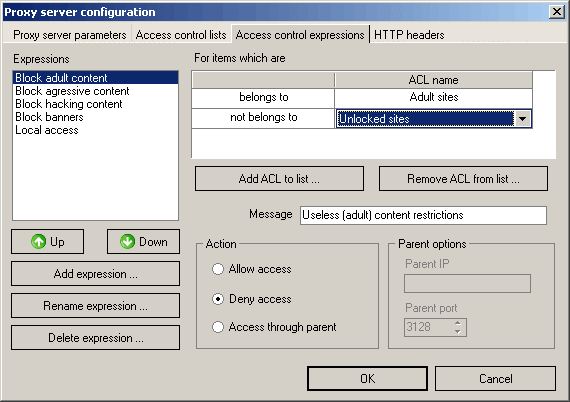
| Add ACL to list
|
| Adds an access control list to the selected expression
|
|
|
| Remove ACL from list
|
| Removes the selected access control list from the expression
|
| Allow access
|
| Forces Irbis Firewall embedded proxy server to execute the request and return the requested data to the client
|
|
|
| Deny access
|
| Forces Irbis Firewall embedded proxy server not to execute the request and return a notification to the client
|
|
|
| Access through parent
|
| Forces Irbis Firewall embedded proxy server to pass the request to the parent proxy server
|
| • | HTTP Proxy Server Overview
|
| • | HTTP Proxy Server Configuration Dialog
|