Support
- Updates
- Documentation
- Support Service
- Blacklist installation
| Previous Top Next |
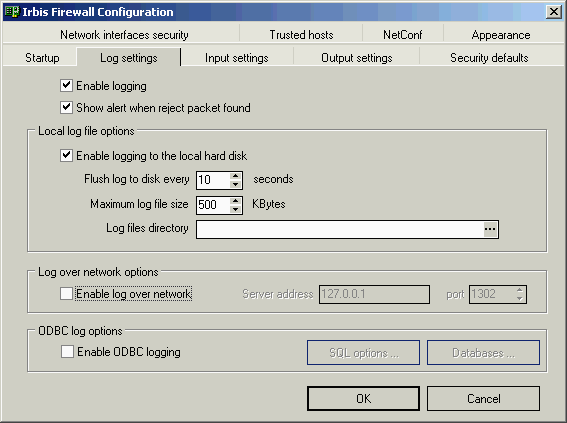
| Server address
|
| IP-address or computer name of the Irbis NetLog server. NetLog server can collect logs from multiple computers that run Irbis Firewall Professional. If you use computer name, you must be shure, that the name will be always properly resolved to IP-address.
|
|
|
| Port
|
| TCP port number that NetLog server uses.
|
| • | Irbis Firewall Overview
|
| • | Irbis Firewall Configuration Dialog
|